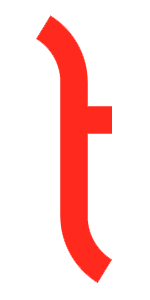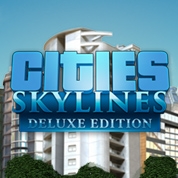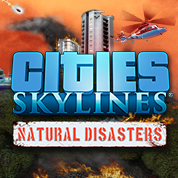-
Публикации
208 -
Зарегистрирован
-
Посещение
Тип публикации
Профили
Статьи
Форум
Файлы
Все публикации пользователя hybrid87
-
DDS = texture of the building Without the dds files all models in CIM would look like thise:
-
To get a new building in the game just do everything just like making a vehicle - put all the files (object, material, all dds) in a folder in addons/[mod name] and make the environment file look like this: For example: I'm currently testing posibilaties to make a new building (with a new model). Saturday or Sunday it could be ready and then you can use it as a template
-
Do you mean edit the building parameters (for example amount of people living/woring there)? Those script files are located in metro/objects/buildings/[building name] Workplaces (taken from autoplant): Livinplaces: BTW just noticed that if you make a line say "this.addWorkPlaces(GRID_CITIZEN_UNEMPLOYED, 50);" you can create workplaces for unemployed people
-
About the material and material file name. Well I wouldn't say that it's like that. Take my ER2 train mod. I have two material files there - er2.material and er2b.material. But the material name (used in Zmodeler) is ER2 for both. Since er2b.material is used for the middle cars with material name ER2, they should also be white, but they use the correct materials. The only that should be exactly the same is the material file name showed in the object file and the actual filename: In this case there shold be an ktm.material file. For example if you change the entry here to ktm5 then you will have to have ktm.object but ktm5.material, for it to work.
-
The log would not show any entry at this. If I understand correctly, the game loads, then crashes back to desktop, but in the task manager it shows that the game is still runing. So the log file should say that the game was loaded without problems. I would bet on graphic card drivers. Try updating them. An outdated driver could be the source of a lot of problems.
-
Not for me. I have ~59-61FPS all the time. No matter what I do and how big, the city/network is. But my PC has too much power for CIM (10GB RAM, NVIDIA GeForce 9600 GT with the latest driver, AMD Phenom II X4 965 Processor) For my last PC such problem could be solved by updating the Graphics card driver
-
I hope that you are aware that actually those XXXL maps are useless. Because on the size that is outside the largest standart map size (1024x1024) there is a problem with "normal" line planing and everything outside the standart map size can only be used as deco. Here is a screen of the preblem P.S. Here is a "patch" that can fix your problem with the incorrect map size display, but it will just make the size appear correctly but will not fix the above mentioned problem.
-
Here is the header of my OBJ file: And then after ~1000 lines I have: In my case: sol10.mtl is the file name and sol10 is the material name. So in your case it should be At the same time my mtl file is like this:
-
ktm.dds and ktm_s.dds should be in one material. The _n.dds is not used in 3dmax. MTL is used only in the convertion process. After that the resulting MATERIAL file is useless because it looks like this in the hex editor: The difference between this one and the ones used in game should be clear. And during the convertion process the layout of the texture over the model is written in the OBJECT file. MATERIAL file is actually only used to find the correct DDS files.
-
1. What DDS files did you use in 3Dmax as material textures? You should use only ktm.dds and ktm_s.dds. Here is how the material editor looks for the original bus06 model: 2. As I said before the MTL is completly useless. It is just needed for the convertion. After the convertion the resulting "output.material" file can be deleted, because it has a wrong structure and you must take the material file from an original vehicle. 3. If I understand correctly, the material name (used in 3dmax) is "ktm", and the dds files are ktm.dds, ktm_s.dds and ktm_n.dds. If so then you must edit the material in hex to look like this: And at the end of the object file (if opened in hex) should have the material file name in it: Try this material file in your mod 4. If you rename all the files from tatra to ktm (tatra.object>ktm.object, tatra.material>ktm.material, tatra.dds>ktm.dds, tatra_s.dds>ktm_s.dds, tatra_n.dds>ktm_n.dds, tatra.script>ktm.sript) the will crash because still in the hex level of the material and object files is written that the game must use the "tatra" files. And since the tatra file are not found - crash.
-
Log file is in my documents/cities in motion/log_metro.txt It looks like there could be some problem with the material file. Or maybe check the object file in the hex editor. At the end there should also be the material name (used in 3D max) it should be the same as in the begining of the material file. Or something is wrong with those DDS files. About the doors. The position of the doors is showed in the script file: R0 - first door on the right side R1 - second door on the right side L0 - first door on the left side L1 - second door on the left side And so on. Those coordinates (2.0, 0.5, -0.5) are some coordinates which atleast I haven't figured out. All I know that the last shows the position of the door along the side. +1.0 will be in front of the center, -1.0 will be behind the center. I just usually change test those setting by changing them and loading the game - changing - loading - changing and so on until I have it right.
-
I freely speak and understand russian, but writing is too hard for me Only with the help of google translator and some minor adjustments to the resulting text. If the log shows that the tram is being loaded and no error appears. Maybe you can send me the mod I can check what could be wrong with it if so then send it to hybrid.modding.garage[at]gmail.com. Or you can post the environment.script and that tram.script file here.
-
Vechicle ID is the vehicle identification name. With this name CIM identifies the model. Every vehicle, building, prop has an ID. CIM can not load two identical IDs. For example if in the environment.script file you give your tram the ID "tram03" - CIM will show only one tram - yours or the original (tram03). This error can be identified in the log file easily, because it shows "Duplicate ID" and the ID name. The ID is also used to identify trailers. For example tram06 (Louis Enviro X) is made of 5 parts = 5 models = 5 IDs. Tram03 has two tram cars = 2 models = 2 IDs. Bus13 (Comet XL) is an bi-articulated-bus and has 3 parts = 3 models = 3 IDs. ================================= Ok, let's see your log file. Maybe I can find the error.
-
I mean the [name].material file. The resulting material file after the conversation is useless, because it is incorrectly converted. So let's take an original material file (from tram03.material). Open it in a hex editor (I use HEX Editor Neo). It looks like this: When everything is ready take an original script file (I usualy take ones from game). Let's take again tram03.script Put them in the same folder as the object, material and all dds files. For the test of the tram you can leave it as it is. Test it and then modify it as you wish. Create a new folder - script. Copy the environment.script file from any other mod (let's one from my tatras). Open it with notepad and edit it in this pattern: Before testing check if the folders are ok. It should like this: addons > KTM5 > model > tram.object, tram.material, tram.script, tram.dds, tram_s.dds, tram_n.dds addons > KTM5 > script > environment.script
-
Well I haven't used 3dmax so I can not say how it works there. It took me some time to figure out myself how it works and a lot of errors an mistakes. But I learned from all that Once more with those coordinates: CIM takes Y=0 as ground that's all.
-
The object name is the whole model (if exportet into OBJ format). For example in Zmodeler would create each side of the tram as a different object with different names (left, right, front, back, top, wheel, pantograph), when I export it into OBJ all that is combined into one object with the name "default". And the file itself has no object name in it. Check if the exported OBJ file has a line like this "o [name]" anywhere. If not, just write it in (with notepad) and it works for me.
-
I using Zmodeler and there actually no object name is given so I just open the resutling obj file with notepad++ and give it a name. About the coordinates: X=0 and Z=0 for center Y=0 for ground (Y<0 is underground, that goes for all models - vehicles, buildings, props) P.S. You can also convert an existing OBJECT file to OBJ and import it into 3Dmax (or whatever you are using) and view the original in game vehicles/buildings to get a better view of them and figure out how to make new ones (at least I did so) P.P.S. About those tutorials. Currently I'm experimenting with creating buildings for CIM. When I will finish it I will make some tutorials.
-
The convertion tool and all the files (obj, mtl all three dds) must be in one folder. For example I have it in B:\3D\gs_tools. The folder has these files: gsobj_import.exe gsobj_export.exe gs_dump.exe tram.obj tram.mtl tram.dds tram_s.dds tram_n.dds 1. Open CMD 2. Navigate you to the folder (so that it shows: B:\3D\gs_tols) 3. Write: gsobj_import.exe tram.obj It will show: working dir:. reading: 'tram.obj' ... reading: 'tram.mtl' ... writing: 'output.object' writing: 'output.material' 4. Now make a new folder (for example NEW TRAM/MODEL) in the addons folder. 5. Copy the dds files and the object file (just object, we don't need this material file) into "NEW TRAM/MODEL" 6. Get a material file from an original CIM vehicle (for example tram03.material). 7. Open it in a HEX editor. 8. Change the name of the material (in first row) to the one you used when created the model 9. Change dds file names to the ones you used. 10. Rename the object and material to tram.object and tram.material 11. Write the scripts
-
So I see I can exclude another model from my "to do list" ... looks great. Need any help send me a message The placement of company color in the game is defined in the [vehicle]_n.dds file alpha level. Here is an example: tr1.dds (just to see the layout of the texture file): tr1_n.dds (RGB level): tr1_n.dds (Alpha level - here is where it all happens. Black - no company color, white - company color) tr1_n.dds alpha overlay on tr1.dds (just to see it more clearly): in game: What do all the dds file do? [name].dds - main texture file. Must a bit darker than needed in the game (for example if you want the tram to be white - make it grey, because white will be extreme bright in the game. [name]_s.dds - shows where the reflections must be. (Black - no reflection, usualy used for wheels, white - maximum reflection, usualy windows, everything between will reflect according to the brightness). [name]_n.dds - the relief of the texture. Here we can influence the look of the model - create minor "bumps" like the rubber around windows. (I create them from [name].dds using NVIDIA plug-in for photoshop). P.S. Maybe you all would like some tutorials on how to mod things in the game? I mean change vehicle data, convert models, change textures and so on. I could make such tutorials but only in english (because it would be too hard for me to write such detailed text in russian).
-
Model and texture by Hybrid87. RVR ER2 Price - 100`000 (4 car train), 150`000 (6 car Train) Capacity - 410 (4 car train), 630 (6 car Train) Breakdown - 15% Maintenance - 85 Attractiveness - 75% Available since - 15.08.1962 Speed - 120 RVR ER2T Price - 200`000 (4 car train), 250`000 (6 car Train) Capacity - 410 (4 car train), 630 (6 car Train) Breakdown - 15% Maintenance - 80 Attractiveness - 80% Available since - 07.10.1987 Speed - 120 ======================================== DOWNLOAD citiesinmotion.net; Cities In Motion Exchange; Hybrid's Modding Garage
-
Eto moj sleduijshij projekt, no sperva nuzhna do konca dovesti etogo (hope atleast someone understood that)
-
After todays work the trains look almost ready: (left - factory colors, right - in game company color) After some in game tests it's clear that the trains will be available as 4-car and 6-car train. If we make it a 8-car, 10-car and 12-car trains (as in reality) it will be too long for the metro stations.
- 51 ответ
-
1
-
It's just the first test and it still needs a lot of work (mainly textures) ... but I guess this project is put on hold until weekend ... I will not have any time for that on thursday and friday ... If everything goes well on the weekend I could get the textures correct and make the models for the middle cars. P.S. Пожалуйста, пишите на русском языке, если это проще для вас ... Я понимаю и говару па русскии, но писать трудно для меня, поэтому я пишу здесь по английски
- 51 ответ
-
2
-
I know that the metros are smaller then electric trains. But I am trying to make the model look good in the game even if some details will be lost - in this case the correct size proportions between normal metros and electric trains. The same was made by the game developers - the ICE and diesel lokomotive+cars is the same size as metro trains. Hope no-one has something against a visually nice game instead of hardcore details
- 51 ответ
-
1