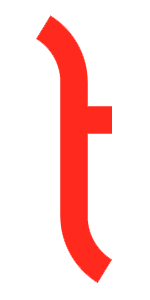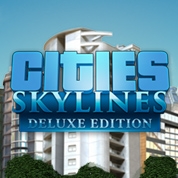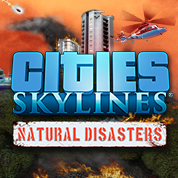Войдите, чтобы подписаться
Подписчики
0

Советская техника в "Ситис"
Автор
hawthorn,
96 сообщений в этой теме
Создайте аккаунт или войдите для комментирования
Вы должны быть пользователем, чтобы оставить комментарий
Войдите, чтобы подписаться
Подписчики
0
-
Сейчас на странице 0 пользователей
Нет пользователей, просматривающих эту страницу